Starting your trip, a smooth Netflix viewing experience can add a touch of comfort to your journey.
But have you ever pondered the nuances of streaming at sea?
Let's navigate the waters of connectivity, device compatibility, and data management together.
Join us as we uncover the secrets to unlocking uninterrupted entertainment while cruising the open seas.
Key Takeaways
- Preload Netflix content before boarding to avoid connectivity issues and ensure uninterrupted viewing.
- Utilize offline viewing mode and download shows for seamless entertainment without relying on ship's Wi-Fi.
- Consider investing in portable Wi-Fi for stable and high-speed internet connection during the cruise.
- Manage data effectively by checking data plans, optimizing usage, and limiting devices for smooth Netflix streaming.
Check Network Connectivity
When embarking on a cruise, ensuring our devices are seamlessly connected to the ship's Wi-Fi network is essential for a smooth Netflix streaming experience. Royal Caribbean and Norwegian Cruise Lines offer onboard Wi-Fi services that allow passengers to stay connected to their favorite streaming services while at sea. However, before diving into a Netflix marathon, it's crucial to check the internet speed provided by the cruise ship to support uninterrupted streaming.
Both Royal Caribbean and Norwegian Cruise Lines advise passengers to limit the number of devices using bandwidth simultaneously to improve streaming quality. This ensures that everyone can enjoy their favorite shows without buffering interruptions. Testing the network connection before starting a Netflix show is also recommended to avoid any surprises mid-episode. By being proactive and mindful of network connectivity, passengers can make the most of their cruise experience by indulging in their preferred streaming services hassle-free.
Download Shows Offline

To optimize your Netflix viewing experience on a cruise, ensure to download shows offline for seamless entertainment even without an internet connection. Downloading Netflix shows offline allows you to watch your favorite series and movies while onboard a cruise ship, even in areas with limited Wi-Fi access. Before setting sail, it's essential to check which shows are available for download to avoid any disappointment once you're at sea. Pre-downloading your preferred content is advised to steer clear of any internet connectivity issues that may arise while on the cruise. Additionally, make sure your device has sufficient storage space to accommodate the downloaded shows. Offline viewing provides the freedom to enjoy your entertainment on the go without worrying about internet availability. Below is a table highlighting the key benefits of downloading shows offline for your Netflix enjoyment on a cruise:
| Benefits of Downloading Shows Offline |
|---|
| Watch without an internet connection |
| Avoid connectivity issues |
| Ideal for limited Wi-Fi areas |
| Enjoy entertainment on the go |
Optimize Video Quality
For enhanced viewing pleasure, consider adjusting Netflix settings to optimize video quality for smoother streaming on a cruise ship's limited bandwidth. Here are four tips to help you make the most of your streaming experience:
- Lower Video Resolution: Adjust Netflix settings to decrease the video resolution. This can help prevent buffering and ensure a more stable streaming experience on the limited bandwidth available on a cruise ship.
- Download Shows for Offline Viewing: To avoid interruptions or buffering, consider downloading your favorite shows before your cruise. This way, you can enjoy them offline without relying on the ship's internet connection.
- Limit Device Usage: To improve streaming quality, limit the number of devices connected to the ship's internet. This can help allocate more bandwidth to your streaming device for a smoother playback.
- Test Internet Connection: Before starting a show on Netflix, test the internet connection to ensure it's stable. This can help you avoid playback issues during your viewing session.
Use a VPN Service

Using a Virtual Private Network (VPN) service enhances your Netflix experience on a cruise ship by unlocking a broader range of content and ensuring secure, uninterrupted streaming sessions. When selecting a VPN service, look for providers that offer optimized servers for streaming to guarantee a smooth viewing experience. By bypassing geo-restrictions, a VPN allows you to access a wider selection of shows and movies on Netflix, making your entertainment options virtually limitless. Moreover, VPN encryption plays a crucial role in enhancing your online privacy and security, especially when connecting to public Wi-Fi networks on the cruise ship. It's essential to choose a reliable VPN service with fast speeds to minimize buffering and delays while streaming Netflix onboard. Here's a quick comparison to help you select the right VPN service for your Netflix streaming needs:
| Feature | Benefits |
|---|---|
| Access to global content | Unlock a wider variety of shows and movies on Netflix |
| Enhanced online privacy | Encrypt your data for secure streaming sessions |
| Optimized streaming servers | Ensure a smooth and uninterrupted viewing experience |
Manage Data Usage
By adjusting Netflix settings to lower video quality, users can effectively manage data usage and optimize their streaming experience while on a cruise ship. This simple adjustment can make a significant difference in the amount of data consumed while enjoying your favorite shows at sea.
Here are some tips to help you make the most of your data while streaming on a cruise ship:
- Download Content on Wi-Fi: Before setting sail, download Netflix shows using a Wi-Fi connection to avoid using mobile data while onboard.
- Utilize Offline Viewing Mode: Take advantage of Netflix's offline viewing mode to watch downloaded shows without the need for an internet connection, perfect for times when Wi-Fi signals are weak.
- Monitor Data Usage: Keep an eye on your data consumption by regularly checking the data usage settings within the Netflix app to avoid exceeding any limits.
- Consider Wi-Fi Packages: If available, consider purchasing a Wi-Fi package on the cruise ship for seamless streaming without worrying about consuming your mobile data.
Preload Netflix Content

Let's talk about getting ahead of the game by downloading our favorite Netflix shows before setting sail.
This way, we won't need Wi-Fi to catch up on our must-watch series while cruising.
It's all about optimizing our viewing experience, ensuring smooth playback even with limited internet speeds on the ship.
Download Shows Offline
To optimize your Netflix viewing experience on a cruise, ensure to preload your favorite shows for offline enjoyment. Netflix offers a convenient download feature that allows you to watch content without an internet connection. Here are some tips to make the most of downloading shows offline:
- Check for Downloadable Shows: Before your cruise, make sure to check which Netflix shows are available for offline viewing to avoid any disappointment.
- Download Ahead of Time: To avoid any last-minute rush or connectivity issues, download your preferred shows well in advance.
- Storage Space: Ensure your device has enough storage space to accommodate the downloaded content for uninterrupted viewing.
- Update Downloads: Refresh your downloaded content periodically to access the latest episodes or movies while cruising hassle-free.
Use Wi-Fi Sparingly
Maximize your Netflix enjoyment on a cruise by preloading content to minimize reliance on Wi-Fi for uninterrupted streaming. When cruising, the best experience is about freedom, and preloading Netflix content is the key to staying entertained without worrying about internet connectivity. By downloading your favorite shows before embarking, you can conserve data, avoid slow connections, and enjoy seamless viewing no matter where you're on the ship.
This proactive approach ensures that you can kick back, relax, and immerse yourself in the best cruise experience possible. Preloading content might find you discovering new favorites and relishing uninterrupted binge-watching sessions while sailing the seas. So, take control of your entertainment and make the most of your Netflix time on the best cruise adventure.
Optimize Video Quality
Enhance your Netflix viewing experience on a cruise by proactively optimizing video quality through preloading selected content before setting sail. To make the most of this feature, follow these steps:
- Select and download Netflix shows before boarding to ensure uninterrupted viewing.
- Verify if your preferred titles are available for download to avoid disappointment.
- By preloading content, you can enjoy high-quality streaming without relying on the ship's internet.
- Downloading shows in advance guarantees a smooth playback experience, free from connectivity issues.
Take control of your entertainment on the high seas by preloading Netflix content and enjoy a seamless viewing experience while cruising.
Invest in Portable Wi-Fi Devices

When cruising, having a portable Wi-Fi device can be a game-changer for streaming Netflix. These devices not only offer a personal Wi-Fi network but also allow multiple devices to connect seamlessly for entertainment.
Managing data usage on these devices ensures uninterrupted Netflix viewing pleasure throughout your cruise adventure.
Portable Wi-Fi Benefits
Utilizing portable Wi-Fi devices revolutionizes Netflix streaming on cruises by ensuring a stable and high-speed internet connection for all your devices. When considering the benefits of portable Wi-Fi on a cruise, keep in mind:
- Reliable Connectivity: Portable Wi-Fi devices offer a consistent and reliable internet connection, allowing you to stream Netflix without interruptions.
- Secure Access: These devices provide a secure way to access the internet, ensuring your privacy and data protection while streaming your favorite shows.
- Multi-Device Support: You can connect multiple devices such as smartphones, tablets, and laptops to the portable Wi-Fi hotspot, enabling seamless streaming for everyone onboard.
- Enhanced Streaming Experience: Investing in a portable Wi-Fi device can significantly enhance your overall Netflix streaming experience on a cruise, providing freedom and flexibility to enjoy your favorite content without constraints.
Streaming Device Compatibility
For optimal Netflix streaming on your cruise, investing in portable Wi-Fi devices ensures compatibility with various streaming devices and enhances your viewing experience. To make the most of your Netflix binge-watching sessions at sea, it's crucial to consider the compatibility of your streaming devices with the available network. Some cruise lines may restrict certain streaming services, so having a portable Wi-Fi device can bypass these restrictions and provide you with uninterrupted entertainment. Additionally, ensuring that your streaming device can connect to the TV in your cabin for a larger viewing experience is essential. Below is a table summarizing the key points to consider for streaming device compatibility:
| Consideration | Action |
|---|---|
| Check cruise line's streaming policies | Ensure compatibility with Netflix and other services |
| Verify TV inputs in your cabin | Confirm connectivity for your device with the TV |
| Invest in a portable Wi-Fi device | Enhance streaming capabilities even if ship's internet is weak |
| HDMI cable compatibility | Connect devices to the TV for better viewing experience |
Data Usage Management
To maximize your Netflix streaming efficiency on a cruise, optimizing data usage through the use of portable Wi-Fi devices is key. Here's why investing in portable Wi-Fi devices can enhance your streaming experience:
- Data Management: Portable Wi-Fi devices help manage data usage effectively while streaming on the go.
- Dedicated Connection: These devices offer a dedicated internet connection solely for your streaming needs.
- Speed and Reliability: Enjoy faster and more reliable connections compared to ship Wi-Fi for uninterrupted streaming.
- Seamless Experience: By using a portable Wi-Fi device, you can avoid potential interruptions, ensuring a smooth Netflix viewing experience throughout your cruise.
Consider renting or purchasing a portable Wi-Fi device to make the most of your Netflix entertainment while sailing.
Utilize Cellular Data Plans

Consider maximizing your Netflix streaming experience on a cruise by leveraging cellular data plans efficiently. When sailing the high seas, it's crucial to ensure you don't incur hefty charges for international data usage. Check with your mobile carrier for suitable international data roaming plans. To help you manage your data effectively, here are some tips to optimize your Netflix streaming on the go:
| Tips for Cellular Data Usage on a Cruise | Description | Benefits |
|---|---|---|
| Check Data Roaming Plans | Inquire about international data plans to avoid excessive charges. | Cost-effective streaming. |
| Disable Automatic Updates | Turn off app updates and background data to save data for Netflix. | Optimal data conservation. |
| Purchase Local SIM Cards | Consider buying local SIM cards at ports for affordable data access. | Budget-friendly data usage. |
Consider Cruise Ship Internet Packages

Maximizing your Netflix streaming experience on a cruise involves exploring the available internet packages on the ship, ensuring a seamless entertainment experience while sailing. Here are some key points to consider when evaluating cruise ship internet packages:
- Cost Range: Cruise ship internet packages typically range from $15-30 per day for the highest-tier service, so choose a plan that fits your budget and data needs.
- Connection Speed: Wi-Fi connections on ships generally range from 3-5 Mbps, impacting streaming quality. Opt for a package with higher speeds for smoother Netflix viewing.
- Essential for Streaming: Purchasing Wi-Fi access on the cruise is essential for streaming Netflix unless offline viewing is preferred, so plan accordingly.
- Download Ahead: Not all Netflix shows are available for download, so a stable internet connection may be necessary to browse titles. Downloading shows ahead of time is recommended to ensure seamless streaming on a cruise ship.
Carefully selecting a suitable internet package will guarantee uninterrupted Netflix enjoyment during your cruise adventure, keeping you connected to your favorite shows even at sea.
Bring an HDMI Cable

Enhance your Netflix viewing experience on a cruise by bringing along an HDMI cable for seamless connectivity to the TV in your cabin. An HDMI cable is a must-have accessory for connecting your device to the TV onboard. Before packing, ensure that the TV in your cabin features an available HDMI input port to hook up your device. By using an HDMI cable, you can elevate your Netflix binge-watching sessions to a larger screen, providing a more immersive viewing experience. Remember to check the cruise line's policies regarding external device connections, as some may have restrictions in place.
To optimize your streaming quality, set your device to mirror or extend the display to the TV using the HDMI connection. This simple step can significantly enhance the clarity and enjoyment of the content you're watching. So, grab your HDMI cable, kick back, and enjoy your favorite Netflix shows with the freedom to watch on a bigger screen wherever the sea takes you.
Ensure Device Compatibility

We need to ensure that our devices are compatible with the cruise ship's TV inputs for seamless streaming. Checking our device compatibility checklist is crucial for a hassle-free Netflix experience.
Adjusting streaming quality settings can also help optimize our viewing experience while onboard.
Device Compatibility Checklist
When preparing to watch Netflix on a cruise, ensure your device is equipped with the necessary features for seamless streaming and connectivity. Here's a quick device compatibility checklist to help you get the most out of your Netflix viewing experience:
- Netflix App: Check if your device has the Netflix app installed for streaming on the cruise ship.
- HDMI Port: Ensure your device has an HDMI port if you plan to connect it to the TV in your cabin.
- Wi-Fi Compatibility: Confirm that your device is compatible with the cruise ship's Wi-Fi network for streaming.
- Cables and Adapters: Consider bringing an HDMI cable and any necessary adapters for connecting your device to the TV.
Streaming Quality Settings
To optimize your Netflix streaming experience on a cruise, adjusting the quality settings based on available internet speeds is essential for smooth playback. Lowering the resolution can help prevent buffering issues, ensuring uninterrupted viewing pleasure.
Additionally, consider downloading Netflix content for offline viewing, freeing you from reliance on the ship's internet connection. It's wise to limit other devices using the ship's bandwidth to guarantee a stable streaming experience.
Before diving into your favorite show, always test the connection to avoid any unexpected interruptions during playback. By fine-tuning these settings and being mindful of your internet usage, you can enjoy a seamless Netflix experience while cruising the open seas.
Limit Background Apps

Optimize your Netflix streaming experience onboard by efficiently managing background apps to enhance performance and conserve battery life. Closing unnecessary apps can significantly improve streaming quality by freeing up resources and reducing strain on your device's processor, resulting in smoother playback.
By limiting background apps, you can prioritize network bandwidth for Netflix streaming, ensuring a seamless viewing experience without interruptions. Additionally, this practice helps conserve battery life during your viewing session, allowing you to enjoy more of your favorite shows or movies while onboard.
Focusing on Netflix by limiting background apps can enhance your overall viewing experience on the cruise, giving you the freedom to immerse yourself in your entertainment without distractions. Embracing this approach won't only optimize your streaming quality but also provide you with a more enjoyable and uninterrupted Netflix experience during your voyage.
Clear Cache Regularly

Enhancing your Netflix streaming experience on a cruise involves more than just limiting background apps; regularly clearing the cache can also boost performance and prevent playback issues. Cached data, like a digital clutter, can accumulate over time and lead to glitches or slow playback speeds. By clearing the cache, you not only free up valuable storage space but also help prevent annoying buffering problems that can interrupt your binge-watching sessions. It's like giving your device a refreshing cleanse to keep it running smoothly.
To ensure a seamless streaming experience, it's recommended to make cache clearing a part of your routine maintenance. This simple task can go a long way in optimizing the Netflix app's performance on your device. Remember, the steps for clearing the cache may vary depending on the device and operating system you're using, but the effort is worth it for uninterrupted entertainment on the high seas. Keep your Netflix streaming shipshape by staying on top of your cache-clearing game.
Enable Data Saver Mode

So, let's talk about Data Saver mode on Netflix.
It's a nifty feature that helps us save data while streaming on a cruise.
Data-Saving Features Overview
To make the most of your Netflix viewing experience while cruising, consider enabling the Data Saver feature to conserve data and ensure seamless playback. Netflix's Data Saver reduces data usage by streaming at a lower quality, ideal for limited internet connectivity on cruises. By activating Data Saver, you can enjoy more hours of Netflix content without exceeding data limits or experiencing interruptions. This feature prioritizes efficient data usage, preventing buffering and guaranteeing a smoother viewing experience onboard.
Here are four reasons why enabling Data Saver can enhance your Netflix streaming on a cruise:
- Reduces data consumption by streaming at a lower quality.
- Prevents buffering and ensures smoother playback.
- Ideal for limited internet connectivity on cruises.
- Allows for more hours of Netflix content without exceeding data limits.
Benefits of Enabling
When you enable Data Saver Mode on Netflix, you can significantly reduce your data usage without sacrificing video quality. This feature is a game-changer, cutting down data consumption by up to 75% while still providing a visually appealing experience.
Perfect for those cruising with limited or slow internet connections, Data Saver Mode ensures you can binge-watch your favorite shows without worry. By manually activating this setting in the Netflix app on each device, you take control of your data usage and enjoy longer streaming sessions without fear of exceeding your limits.
Embrace the freedom to watch more while using less data – Data Saver Mode on Netflix is the ultimate ally for uninterrupted entertainment on the high seas.
How to Activate
Switching to Data Saver Mode on Netflix is a smart move for optimizing your streaming experience while conserving data on a cruise. To activate this feature and enjoy more content with less data usage, follow these steps:
- Open the Netflix app on your device.
- Go to the 'More' tab located at the bottom right corner.
- Select 'App Settings' from the menu.
- Toggle the switch next to 'Data Saver' to enable this mode.
Explore Offline Viewing Options
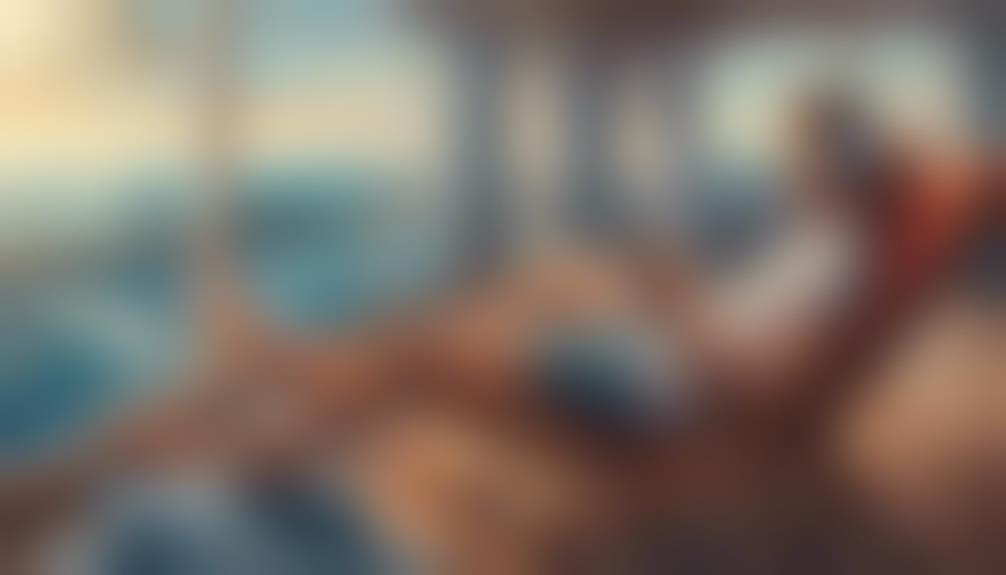
Exploring offline viewing options on Netflix before embarking on a cruise enhances your entertainment experience by ensuring uninterrupted access to your favorite shows. Downloading Netflix shows ahead of time allows you to enjoy them without the need for an internet connection while at sea. It's crucial to note that not all Netflix shows are available for download, so be sure to check for offline viewing availability before setting sail.
Opting for offline viewing is a smart choice to avoid any reliance on the ship's internet connection for streaming, which can be spotty or expensive. By downloading your preferred shows in advance, you guarantee a seamless viewing experience without any pesky interruptions. This convenient option gives you the freedom to enjoy Netflix content on your cruise at your leisure, without worrying about internet connectivity issues.
Frequently Asked Questions
Can You Stream Netflix on a Cruise?
Yes, we can stream Netflix on some cruises depending on the ship's internet and policies. Prices for Wi-Fi range from $15-30 daily. Download shows beforehand due to varying speeds. Check with the cruise line for details.
How Do I Watch Netflix While Travelling?
When traveling, we download Netflix shows for offline viewing without internet. Having the app installed is key. Wi-Fi on the cruise helps for browsing titles. Confirm with the cruise line if streaming is allowed. Buying Wi-Fi onboard allows online streaming.
How Do I Get High Speed Internet on a Cruise?
To zip through the internet waves on a cruise ship, we recommend purchasing high-speed Wi-Fi for seamless streaming. Downloading shows in advance ensures uninterrupted Netflix enjoyment. Cruise lines offer internet packages ranging from $15-30 daily.
How Can I Get Free Internet on a Cruise Ship?
We usually access free internet on a cruise by checking if the ship offers it in specific areas. Some lines provide limited free access, perfect for basic browsing or communication. Inquiring early ensures we're informed about available options.
Conclusion
In the vast ocean of entertainment options, navigating the waters of Netflix streaming on a cruise can be smooth sailing with the right tips.
So, set sail with your favorite shows downloaded, the wind of Wi-Fi at your back, and a compass of connectivity to guide you through any rough waters.
Bon voyage to a binge-watching adventure like no other! Arrr, mateys, let the streaming begin! ��⚓️ #NetflixOnTheHighSeas










