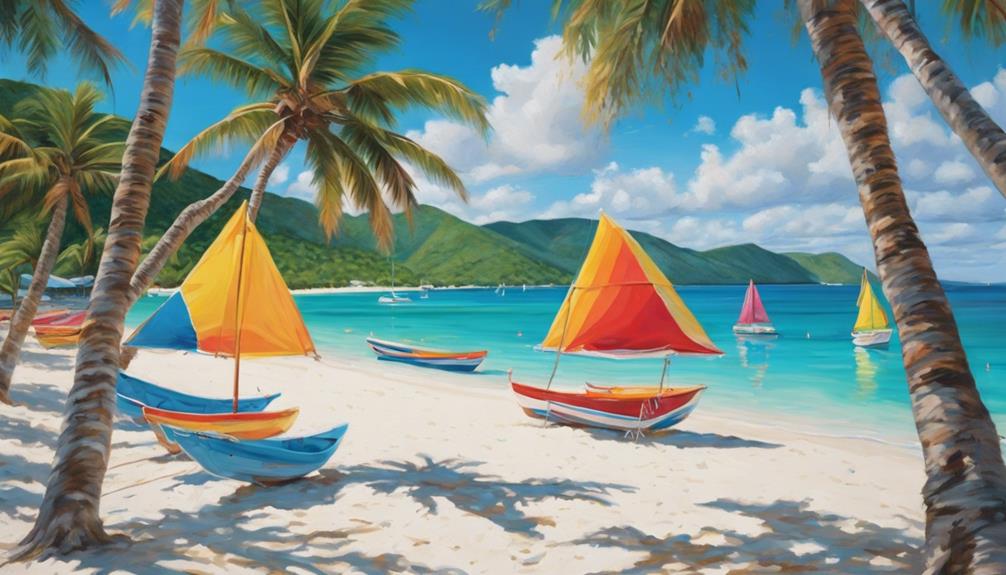Hello! Ready to start your adventure with Norwegian Cruise and stay connected with your family and friends? If yes, you’re in for a treat. In this article, I’ll provide you with all the necessary tips for texting while on the cruise, making sure you can keep in touch with those you care about.
Picture this: you’re cruising through the crystal-clear waters, enjoying the breathtaking views, and suddenly, you remember an important message you need to send. No need to worry! Norwegian Cruise Line has got you covered with their easy-to-use texting options.
From checking your phone plan and roaming options to connecting to the ship’s Wi-Fi network, we’ll go through all the steps to ensure you stay connected throughout your voyage.
We’ll even dive into the world of Wi-Fi calling and messaging apps, making it a breeze to chat with friends and family back home.
So, grab your phone and get ready to embark on a seamless communication journey. Let’s make texting on a Norwegian Cruise a breeze!
Key Takeaways
- Wi-Fi calling alternatives and data messaging can help avoid expensive international calling and messaging fees while staying connected with friends and family using familiar apps.
- Familiarizing yourself with onboard communication policies is important to understand the limitations of traditional texting and to navigate the rules and guidelines for staying connected during your trip.
- Taking advantage of the ship’s Wi-Fi network, purchasing an international calling plan, and using the ship’s onboard communication system are all tips for seamless communication throughout your cruise.
- Using the ship’s Wi-Fi network, purchasing an international calling plan, and utilizing the ship’s onboard communication system all offer benefits such as avoiding extra fees, staying connected without limitations, and enhancing your overall cruise experience.
Check Your Phone Plan and Roaming Options
Before you embark on your Norwegian cruise, make sure to check your phone plan and roaming options to avoid any unexpected charges that could ruin your vacation.
Phone plan considerations are crucial when traveling internationally, as some plans may not offer coverage in certain countries or charge hefty fees for roaming. Contact your phone provider to discuss your options and consider purchasing an international roaming package if needed.
It’s also a good idea to disable data roaming and use Wi-Fi whenever possible to minimize costs.
Once you’ve sorted out your phone plan, the next step is to connect to the ship’s Wi-Fi network, which will allow you to stay connected without incurring additional charges. Simply follow the ship’s instructions to get online and start enjoying all the conveniences of being connected while at sea.
Connect to the Ship’s Wi-Fi Network
To make sure you’re ready to hop online, connect to the ship’s Wi-Fi network. Connecting to Wi-Fi on a Norwegian cruise is easy and convenient. It allows you to stay connected with friends and family or simply browse the web while sailing.
To connect, locate the ship’s Wi-Fi network in your device settings and enter the provided login information.
However, sometimes you may encounter Wi-Fi issues, such as a weak signal or difficulty connecting. If this happens, try troubleshooting by moving closer to the Wi-Fi router or restarting your device.
Additionally, keep in mind that the ship’s Wi-Fi may have limited bandwidth. It’s best to avoid bandwidth-intensive activities like streaming videos.
Once you’re connected, you’ll be ready to download the cruise line’s messaging app and start chatting with your loved ones onboard.
Download the Cruise Line’s Messaging App
To fully immerse yourself in the digital oasis of the ship, navigate your way towards the captivating world of the cruise line’s messaging app. This innovative app serves as your gateway to seamless communication with fellow passengers and a plethora of onboard activities.
Whether you’re looking to join a trivia game, make dinner reservations, or simply chat with newfound friends, the messaging app has got you covered. However, like any technological marvel, it’s not immune to the occasional hiccup. If you encounter any issues, fear not! The app comes equipped with a comprehensive troubleshooting guide that will have you back in the communication groove in no time.
So, let’s dive into the next section and discover how to register your phone number with the app, ensuring a seamless experience from start to finish.
Register Your Phone Number with the App
To ensure a seamless experience, register your phone number with the app. This will allow you to effortlessly connect with fellow passengers and partake in a myriad of onboard activities. Once you’ve downloaded the Norwegian Cruise Line’s messaging app, registering your phone number is a breeze. Simply open the app and follow the prompts to enter your phone number.
Benefits of texting on a Norwegian cruise:
- Stay connected: Texting allows you to easily communicate with friends and family onboard, making it convenient to coordinate meetups or share exciting moments.
- Plan your day: Receive updates and reminders about the ship’s schedule, so you never miss out on any of the fantastic onboard activities.
Troubleshooting common issues with the messaging app:
- Ensure you have a stable internet connection.
- Make sure you have the latest version of the app installed.
Now that your phone number is registered, let’s move on to setting up notifications and privacy settings to further enhance your messaging experience.
Set Up Notifications and Privacy Settings
Once you’ve registered your phone number, customizing your notification and privacy settings will allow you to have full control over your messaging experience. This ensures that you only receive the updates and messages that are important to you.
With the Norwegian Cruise messaging app, you can customize notifications to receive alerts for new messages, friend requests, and important announcements. You have the flexibility to choose whether you want to receive notifications via push notifications or email, depending on your preference.
Managing privacy settings is also essential to maintain your desired level of privacy. You can control who can send you messages, whether it’s from everyone on the ship or just your approved contacts. Additionally, you can adjust your profile visibility, allowing you to choose how much information you want to share with others.
Now that you’ve set up your notifications and privacy preferences, it’s time to seamlessly add contacts to your messaging app.
Add Contacts to Your Messaging App
Start connecting with your friends and fellow passengers by adding them to your messaging app and expanding your social network on the ship.
Importing contacts is a breeze with the messaging app on your Norwegian Cruise Line vacation. Simply open the app, go to the contacts section, and click on ‘Add Contact.’ You can import contacts from your phone or manually enter their information. This makes it easy to keep in touch with everyone you meet on board.
Troubleshooting common issues is also a snap. If you encounter any problems with adding contacts, make sure your app is up to date and that you have a stable internet connection. If the issue persists, reach out to the ship’s IT department for assistance.
Now that you have your contacts in place, let’s move on to how to send and receive texts and media seamlessly.
Send and Receive Texts and Media
Get ready to effortlessly exchange messages and share photos with your newfound friends and shipmates on your Norwegian Cruise Line vacation.
Texting etiquette is important, so remember to be considerate of others and avoid sending excessive messages.
To manage your data usage, it’s a good idea to connect to the ship’s Wi-Fi network whenever possible. This will allow you to send and receive texts and media without using up your cellular data.
Keep in mind that using the ship’s Wi-Fi may incur additional charges, so it’s best to check with your cruise line for specific pricing details.
Now, let’s move on to the next section where we’ll discuss how to use Wi-Fi calling or messaging apps to stay connected during your Norwegian Cruise Line adventure.
Use Wi-Fi Calling or Messaging Apps
When it comes to staying connected on a Norwegian cruise, there are various options available. In the previous subtopic, we discussed how to send and receive texts and media. Now, let’s explore another alternative: using Wi-Fi calling or messaging apps.
Wi-Fi calling allows you to make and receive calls, send messages, and even video chat using a Wi-Fi network. It’s a great option if you want to avoid using your cellular data or if you’re in an area with weak cellular reception.
Alternatively, you can use messaging apps like WhatsApp or Facebook Messenger, which utilize data instead of traditional text messages.
Here are five benefits of using Wi-Fi calling and messaging apps:
- Cost-effective: Avoid expensive international calling and messaging fees.
- Convenience: Stay connected with friends and family using familiar apps.
- Quality: Enjoy clear voice and video calls with a stable Wi-Fi connection.
- Accessibility: Connect with others even in remote areas with limited cellular coverage.
- Compatibility: These apps work across different operating systems and devices.
Now that you know about Wi-Fi calling alternatives and using data for messaging, let’s move on to the next section about familiarizing yourself with onboard communication policies.
Familiarize Yourself with Onboard Communication Policies
Make sure to familiarize yourself with the onboard communication policies so that you can navigate the rules and guidelines for staying connected during your trip. Understanding the limitations of onboard communication is essential to avoid any surprises. While traditional texting may not be available or may incur additional charges on a Norwegian cruise, there are alternatives that allow you to stay connected with your loved ones. Wi-Fi calling and messaging apps can be a convenient way to communicate without incurring extra fees. Additionally, Norwegian Cruise Line offers an onboard communication package that allows you to make calls and send messages to others onboard. By familiarizing yourself with these options, you can enjoy seamless communication throughout your cruise.
Enjoy Seamless Communication throughout Your Cruise
Enjoy seamless communication throughout your cruise by acquainting yourself with the various options available. One of the benefits of seamless communication is the ability to stay in touch with family and friends back home, sharing all the exciting moments and experiences.
To ensure a smooth communication experience, here are a few tips for staying connected:
-
Take advantage of the ship’s Wi-Fi network, which allows you to connect to the internet and use various messaging apps.
-
Purchase an international calling plan from your mobile service provider, enabling you to make calls and send text messages while at sea.
-
Use the ship’s onboard communication system, which provides a convenient way to connect with other guests and staff members.
With these tips in mind, your communication experience on a Norwegian cruise will be seamless and enjoyable.
Frequently Asked Questions
Can I use my own messaging apps on the ship’s Wi-Fi network?
Yes, you can use your own messaging apps on the ship’s Wi-Fi network. Norwegian cruise offers Wi-Fi connectivity, allowing you to stay connected and use your preferred messaging apps instead of the cruise line’s app.
Are there any additional charges for using the cruise line’s messaging app?
There are no additional charges for using the cruise line’s messaging app. It’s a convenient way to stay connected with friends and family onboard without worrying about any unexpected fees.
Can I send and receive texts and media to people who are not on the cruise?
Yes, you can send and receive texts and media to people who are not on the cruise. However, be aware of sending international texts as it may incur data roaming charges.
Are there any restrictions on the type of media that can be sent and received?
There are no restrictions on the type of media that can be sent and received while on a Norwegian cruise. All popular messaging apps are compatible, allowing for seamless communication with people both on and off the ship.
How do I know if I have successfully registered my phone number with the messaging app?
To troubleshoot messaging app registration, I can check the messaging app settings. I’ll ensure my phone number is properly entered and verified. If successful, I’ll receive a confirmation message or notification, indicating a successful registration.
Are There Restrictions on Texting While on a Norwegian Cruise?
When on a Norwegian Cruise, there are a few things to avoid on a cruise, including texting while at sea. While there are no specific restrictions, it’s best to limit texting to avoid hefty roaming charges. Embrace the opportunity to disconnect and enjoy the cruise experience without constant communication.
Conclusion
Texting on a Norwegian cruise is incredibly easy. Here’s how to do it:
-
Check your phone plan and connect to the ship’s Wi-Fi network. This will ensure that you have access to the necessary network for texting.
-
Download the cruise line’s messaging app. This app will allow you to send and receive texts and media.
-
Register your phone number with the messaging app. This step is important to ensure that your texts are properly routed.
-
Set up your notifications and privacy settings. Customize these settings according to your preferences.
Once you’ve completed these steps, you’re all set to start texting on your Norwegian cruise. You can send and receive texts and media, and even make Wi-Fi calls if needed. Just remember to familiarize yourself with the onboard communication policies to ensure that you’re following the rules. With these simple steps, you’ll be able to enjoy seamless communication throughout your entire cruise. It’s like texting in paradise!