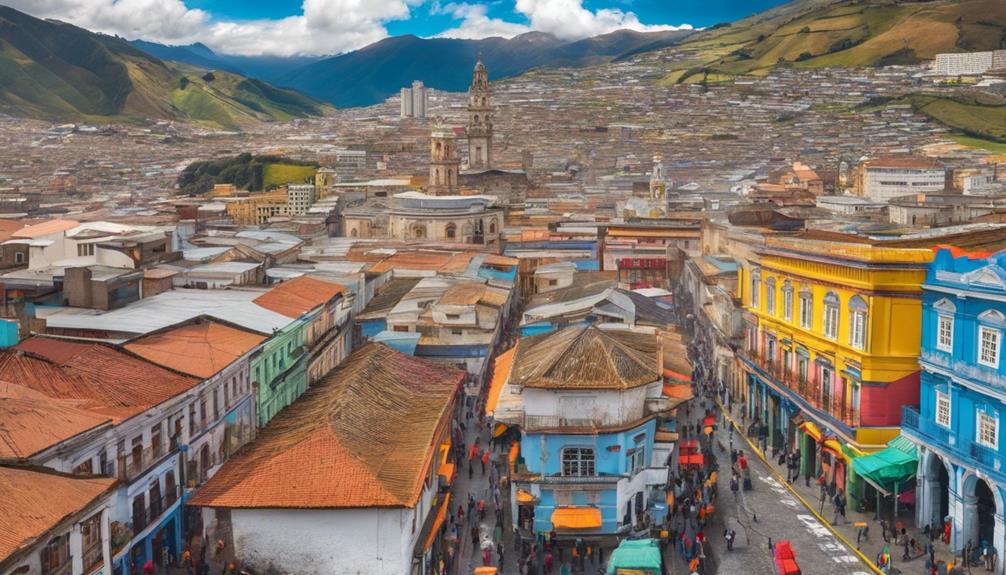Tired of constantly having to adjust your speed, especially on those long drives? Fear not, for I have the ideal solution for you: cruise control! This convenient feature works like having your own personal driver, allowing you to set your desired speed and then sit back and relax while your car takes care of everything else.
In this article, I will guide you through the ins and outs of using cruise control, ensuring that you have a safe and comfortable journey. We will start by understanding how cruise control works and checking if your vehicle is compatible. Then, I will show you how to find the cruise control button and set your desired speed.
We will also discuss adjusting your following distance, using the coast function, and monitoring road conditions. Lastly, we will cover when to disable cruise control, so you can confidently navigate through traffic and changing weather conditions.
So, buckle up and get ready to cruise in style!
Key Takeaways
- Traffic and weather conditions should always be considered when using cruise control.
- Safety and control should be prioritized, and cruise control should be disabled in challenging road conditions or heavy traffic.
- Disabling cruise control can enhance driver awareness and provide a safer driving experience.
- It is important to be aware of common misconceptions and potential dangers of using cruise control, particularly on slippery surfaces.
Understand How Cruise Control Works
To truly grasp the inner workings of cruise control, you’ve got to get under the hood and delve into its intricate system. Cruise control is a feature in most modern vehicles that allows you to maintain a constant speed without having to keep your foot on the accelerator.
Engaging cruise control is relatively straightforward. Simply press the ‘Cruise’ or ‘Set’ button, then increase or decrease your desired speed using the up or down arrows.
The benefits of using cruise control are numerous. It can help reduce fatigue on long drives, improve fuel efficiency, and promote a smoother driving experience.
Now, let’s transition into the next section and check your vehicle’s compatibility with cruise control.
Check Your Vehicle’s Compatibility
Ensure your car is compatible with this convenient feature before engaging it. Before using cruise control, it’s important to perform a compatibility test to determine if your vehicle supports this function. Here are three key points to consider:
-
Vehicle Make and Model: Different car manufacturers may have varying cruise control systems, so it’s crucial to check if your specific make and model supports this feature.
-
Year of Manufacture: Older vehicles may not have cruise control capabilities, so it’s essential to verify if your car’s year of manufacture aligns with the inclusion of this feature.
-
Additional Accessories: Certain aftermarket modifications, such as oversized tires or altered engine components, may affect the functionality of cruise control. Take into account any modifications you’ve made to your vehicle.
Understanding these limitations will help ensure a smooth and safe cruise control experience.
Now, let’s move on to finding the cruise control button.
Find the Cruise Control Button
Discover the hidden gem that unlocks the freedom of the open road – locate the elusive button that sets your vehicle on autopilot. Engaging cruise control can enhance your driving experience by maintaining a consistent speed without constantly pressing the accelerator. To engage cruise control, you need to find the cruise control button in your vehicle. The location may vary depending on the make and model, but it is typically found on the steering wheel or the dashboard. Look for a button with a symbol that resembles a speedometer or a car with arrows. Once you locate the button, simply press it to engage cruise control. Now that you know how to find the cruise control button, let’s move on to the next step of setting your desired speed.
Set Your Desired Speed
Get ready to experience the thrill of the open road as you effortlessly glide at your desired speed. Setting your desired speed is the first step in using cruise control. Once you locate the cruise control button, usually located on the steering wheel or dashboard, press it to activate the system.
Then, use the buttons or switches provided to adjust your desired speed. Most vehicles have buttons labeled with a ‘+’ and ‘-‘ sign to increase or decrease the speed. If you encounter any issues, such as the cruise control not engaging or maintaining the set speed, you may need to troubleshoot the system. Consult your vehicle’s manual for specific troubleshooting steps.
Now that you have set your desired speed, let’s move on to adjusting your following distance for a safer and more comfortable ride.
Adjust Your Following Distance
Now that you’ve set your desired speed, it’s important to adjust your following distance to ensure a safer and more comfortable ride on the open road.
Did you know that according to a study by the National Highway Traffic Safety Administration, maintaining a proper following distance can significantly reduce the risk of rear-end collisions? By increasing safety and avoiding tailgating, you give yourself more time to react to any sudden changes in traffic ahead.
The general rule of thumb is to maintain a distance of at least three seconds between you and the car in front of you. To calculate this, pick a stationary object on the road and start counting when the car in front passes it. If you reach the object before you finish counting to three, then you are following too closely.
By adjusting your following distance, you can minimize the chances of a rear-end collision and ensure a smoother driving experience.
Now let’s move on to the next section about how to use the cancel or resume function.
Use the Cancel or Resume Function
To enhance your driving experience, you can easily engage the cancel or resume function. This allows you to effortlessly adjust your speed while maintaining a safe following distance.
With the resume function, all you need to do is press the button, and your vehicle will automatically accelerate to the previously set speed. It’s like having your very own personal chauffeur who remembers your preferred speed.
On the other hand, if you need to slow down temporarily, the cancel function comes to the rescue. Simply press the button, and your vehicle will disengage the cruise control, allowing you to decelerate. This function is particularly useful when encountering unexpected traffic or road obstacles.
Now, let’s move on to the next function: the coast function, which allows you to save fuel by disengaging the throttle.
Use the Coast Function
Take a moment to explore the coast function, which allows you to save fuel by disengaging the throttle, giving you more control over your vehicle’s speed. The coast function is a useful tool that can benefit both your wallet and the environment. By coasting, you are able to conserve fuel by letting your vehicle glide without any power from the engine. This can be particularly effective when driving downhill or approaching a red light. To use the coast function effectively, it is important to maintain a safe following distance from the vehicle in front of you and be aware of your surroundings. Additionally, it is crucial to monitor road conditions to ensure a smooth transition between coasting and resuming your desired speed. By mastering the coast function, you can optimize your fuel efficiency and have a more enjoyable driving experience.
Monitor Road Conditions
It’s essential to stay vigilant and stay aware of the road conditions when using the coast function to ensure a smooth and efficient driving experience. The road surface conditions play a crucial role in determining how effective the coast function will be.
It’s important to consider if the road is wet, icy, or uneven, as these factors can affect the vehicle’s ability to maintain a consistent speed. Additionally, weather conditions such as heavy rain, fog, or strong winds can also impact the effectiveness of the coast function.
Being aware of these factors allows the driver to make necessary adjustments to ensure a safe and comfortable ride. By monitoring road conditions, drivers can make informed decisions and optimize their use of the coast function.
This awareness sets the stage for the subsequent section about being mindful of traffic and weather conditions, allowing for a comprehensive understanding of utilizing cruise control effectively.
Be Mindful of Traffic and Weather Conditions
Driving with cruise control requires being mindful of traffic and weather conditions in order to ensure a smooth and enjoyable ride. To prioritize traffic safety, it’s crucial to maintain a safe following distance from the vehicle ahead, allowing ample time to react if sudden braking is required.
Additionally, being aware of the traffic flow around you helps to anticipate any potential hazards. Weather precautions are equally important, especially in adverse conditions. Reduced visibility due to rain, fog, or snow can make it harder to react promptly, so it’s essential to slow down and adjust your speed accordingly. Moreover, icy or slippery roads demand extra caution, as cruise control may not respond effectively in such situations.
By staying vigilant and adapting to traffic and weather conditions, you can maximize the benefits of cruise control while ensuring a safe journey.
Transitioning into the next section, let’s discuss when it’s appropriate to disable cruise control.
Know When to Disable Cruise Control
Be mindful of when you need to turn off the cruise control, as there may be situations where you need to regain full control of your vehicle to navigate through challenging road conditions or unexpected obstacles. Safety should always be the top priority when driving, and knowing when to disable cruise control is crucial. There are several instances where it is necessary to deactivate cruise control for safety reasons. For example, when driving in heavy traffic, it is important to have full control over your vehicle to react quickly to changing situations. Similarly, in challenging road conditions such as icy or wet surfaces, turning off cruise control allows you to adjust your speed and braking as needed. By disabling cruise control in these situations, you can ensure a safer driving experience for yourself and others on the road.
| Safety Implications | Challenging Road Conditions | Potential Discussion Ideas |
|---|---|---|
| When to disable cruise control for safety reasons. | In what situations should you turn off cruise control to maintain control of your vehicle? | How does cruise control affect driving in heavy traffic? |
| Importance of having full control over your vehicle in certain circumstances. | Why is it necessary to adjust speed and braking in challenging road conditions? | Tips for safely navigating through challenging road conditions without cruise control. |
| The role of cruise control in enhancing driving comfort and convenience. | How can turning off cruise control improve vehicle stability in adverse weather conditions? | Common misconceptions about the use of cruise control in challenging road conditions. |
| Potential risks and dangers associated with relying too heavily on cruise control. | What are the potential dangers of using cruise control on slippery surfaces? | The impact of cruise control on fuel efficiency and vehicle performance in challenging road conditions. |
| Importance of staying alert and attentive when using cruise control. | How does disabling cruise control enhance driver awareness in challenging road conditions? | The role of driver training and education in making informed decisions about cruise control usage. |
Frequently Asked Questions
Are there any specific speed limits or road conditions where cruise control should not be used?
Yes, there are specific speed limits and adverse road conditions where cruise control should not be used. It is important to be aware of speed limits and avoid using cruise control in slippery or icy road conditions.
Can cruise control be used in all types of vehicles, including manual transmission cars?
Yes, cruise control can be used in manual transmission cars. However, there are some pros and cons to consider. To engage and disengage cruise control in different vehicles, refer to the owner’s manual for specific instructions.
How does cruise control affect fuel efficiency?
Cruise control can positively impact fuel efficiency by maintaining a constant speed, preventing unnecessary acceleration. However, it may increase engine wear if used excessively. Fuel efficiency also depends on driving habits, such as maintaining a steady speed and avoiding sudden stops.
Can cruise control be used on hilly or mountainous terrain?
Yes, cruise control can be used on hilly or mountainous terrain. It helps maintain a consistent speed, even during uphill climbs or downhill descents. The engine braking feature provides added control and reduces the need for constant braking.
Is it safe to use cruise control in heavy traffic situations?
Using cruise control in heavy traffic situations can be both convenient and risky. Pros include maintaining a consistent speed and reducing driver fatigue. However, potential risks include reduced reaction time and the need for extra caution.
Does Understanding Cruise Control Help in Operating the On-Board Computer on a Cruise Ship?
Understanding cruise control on a ship can certainly assist in operating the on-board computer. By taking the time to learn about OBC on cruise ships, passengers can better comprehend how to navigate the various features and functions available to them during their voyage.
Conclusion
As I coasted down the open road, the steady hum of the engine and the comforting grip of the steering wheel brought a sense of freedom and control.
The cruise control system, like a loyal companion, had guided me effortlessly towards my destination, allowing me to relax and enjoy the journey. It symbolized the power of technology and innovation, providing a seamless driving experience.
With cruise control, we can navigate the twists and turns of life with confidence, knowing that we’re in capable hands.
Meet Asra, a talented and adventurous writer who infuses her passion for exploration into every word she writes. Asra’s love for storytelling and her insatiable curiosity about the world make her an invaluable asset to the Voyager Info team.
From a young age, Asra was drawn to the power of words and their ability to transport readers to far-off lands and magical realms. Her fascination with travel and cultures from around the globe fueled her desire to become a travel writer, and she set out on a journey to turn her dreams into reality.