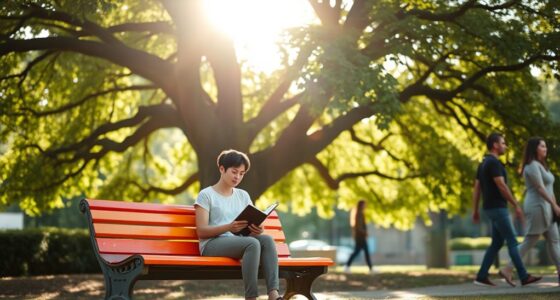To improve your posture at work, start by adjusting your chair so your feet rest flat and your knees are at a 90° angle. Keep your monitor at eye level to prevent neck strain, and position your keyboard and mouse close to avoid reaching. Maintain a neutral wrist position and keep your arms relaxed. Remember to take regular breaks to stretch and move. Continuing to explore these tips will help you create a healthier, more comfortable workspace.
Key Takeaways
- Adjust your chair so feet are flat on the floor and knees are at a 90° angle for proper hip support.
- Position your monitor at eye level to prevent neck strain and maintain upright posture.
- Keep your keyboard and mouse close to avoid reaching, with wrists straight and forearms parallel to the floor.
- Take regular breaks to stretch, walk, and change positions to reduce muscle tension.
- Maintain a neutral wrist position and avoid slouching to promote long-term ergonomic health.

Good posture is vital for maintaining health and preventing discomfort, but many people overlook its importance. When you spend long hours at a desk, how you position yourself can make a significant difference in avoiding strain and fatigue. One of the most effective ways to improve your posture is to pay attention to ergonomic keyboard placement. Your keyboard should be positioned so that your elbows are bent at roughly 90 degrees, and your wrists are straight when typing. This setup prevents unnecessary wrist strain and encourages a natural hand position. Placing the keyboard directly in front of you, at a comfortable height, helps maintain a neutral wrist position, reducing the risk of repetitive strain injuries like carpal tunnel syndrome.
Alongside ergonomic keyboard placement, adjusting your chair height plays a vital role in supporting proper posture. You should set your chair so that your feet rest flat on the floor, with your knees at about a 90-degree angle. This position ensures that your hips are level and supported, which helps keep your spine aligned. If your chair is too high, your feet may dangle, causing discomfort and poor circulation; if it’s too low, you may slouch or strain your lower back. Many chairs come with adjustable height features, so take a moment to find the setting that best suits your body. Once your chair is at the right height, you can focus on maintaining a straight back, with your lower back supported by the chair’s lumbar support or a cushion if needed.
It’s also important to keep your monitor at eye level to prevent neck strain. When your monitor is too low, you tend to tilt your head downward, which can lead to neck and shoulder pain over time. Elevate your monitor so that the top of the screen is roughly at eye level, encouraging you to sit upright and avoid slouching forward. Keep the keyboard and mouse close enough so you don’t have to reach excessively; reaching can cause shoulder tension and disrupt your natural arm alignment. Your forearms should be parallel to the floor, with your wrists in a neutral position. Additionally, being aware of payment security in your workspace and handling of digital data can help maintain overall safety and focus on ergonomic practices.
In addition to these adjustments, take regular breaks to stretch and move around. Even with the best ergonomic setup, sitting in one position for hours isn’t healthy. Stand, stretch, or walk around periodically to reduce stiffness and promote circulation. When you pay attention to ergonomic keyboard placement, chair height adjustments, and monitor positioning, you’re investing in your long-term health. Small, consistent changes can lead to significant improvements in comfort and posture, helping you work more efficiently and avoid unnecessary pain.
Frequently Asked Questions
How Often Should I Take Breaks to Improve Posture?
You should aim for a break frequency of every 30 to 60 minutes to maintain good posture. During ergonomic intervals, stand up, stretch, or walk around for a few minutes. This helps reduce strain, improve circulation, and prevent discomfort. Consistent breaks are essential to avoid prolonged static positions that can lead to musculoskeletal issues. By incorporating regular, short breaks, you’ll support better posture and overall comfort throughout your workday.
What Specific Chair Features Promote Better Ergonomic Support?
You should look for a chair with strong lumbar support that fits your lower back’s natural curve, reducing strain. Adjustable armrests are also essential, allowing you to set them at a comfortable height to prevent shoulder tension. A chair with these features helps maintain proper posture throughout the day, minimizing discomfort and fatigue. Prioritize ergonomic designs with these specific features to support your back and arms effectively.
Are There Recommended Stretches for Office Workers?
Stretching exercises boost blood flow and banish boredom during long workdays. Incorporate ergonomic stretches like neck rolls, shoulder shrugs, and wrist stretches to loosen tight muscles and improve posture. Regularly practicing these stretches helps reduce tension, prevent discomfort, and promote better movement. Make time for these quick, quality exercises to stay limber, lessen strain, and sustain your strength throughout your busy office hours.
How Can I Adjust My Monitor for Optimal Ergonomics?
To adjust your monitor for ideal ergonomics, start by setting its height so the top of the screen is at your eye level. This way, you avoid straining your neck or eyes. Make sure you’re sitting comfortably, with your back supported and shoulders relaxed. Keep the monitor about an arm’s length away, and adjust tilt if needed for a clear, comfortable view. These tweaks help reduce fatigue and improve your posture.
What Are Signs My Posture Is Causing Health Issues?
If your posture causes health issues, you might notice persistent neck, shoulder, or back pain, headaches, or numbness. You may also feel fatigue or tension headaches after long hours at your desk. To address this, consider ergonomic accessories like supportive chairs and adjustable desks, and incorporate posture correction exercises into your routine. These steps help realign your body, reduce discomfort, and prevent long-term health problems linked to poor posture.
Conclusion
By applying these ergonomic tips, you can substantially reduce discomfort and prevent long-term injuries. Remember, your posture directly impacts your energy levels and productivity. Did you know that poor posture can lead to chronic back pain affecting up to 80% of adults at some point? Taking small steps daily can make a big difference. Stay mindful of your posture, make adjustments when needed, and enjoy a healthier, more comfortable workday.