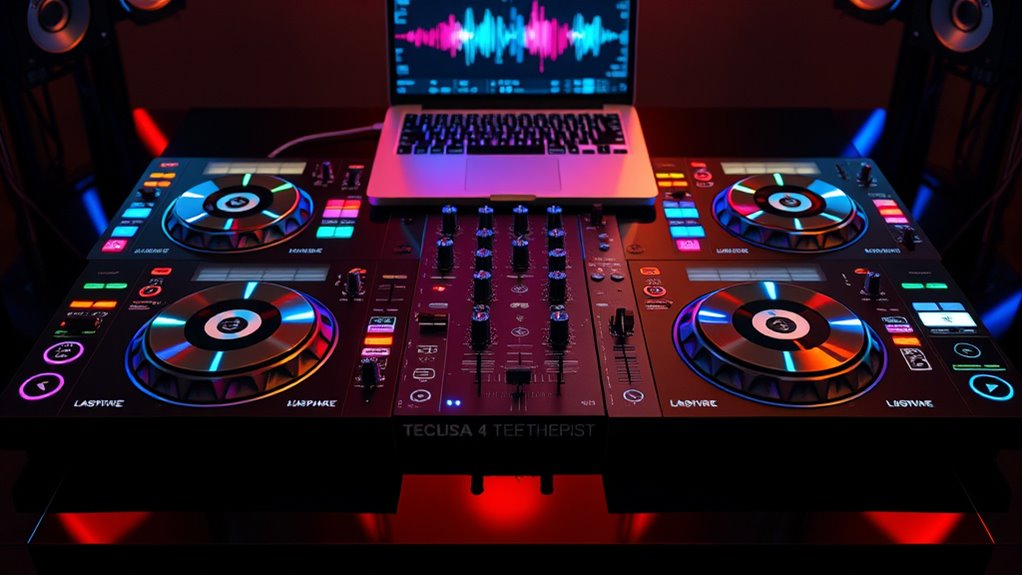Looking for the 14 best DJ controller setups for seamless mixing and stellar performances in 2025? I’ve compiled the top options that suit everyone from newbies to pros, featuring models like the Pioneer DJ DDJ-FLX4, Numark Party Mix, Hercules DJControl Inpulse series, and portable solutions like the CAHAYA DJ Booth Stand. Whether you’re after advanced features, portability, or budget-friendly options, there’s something for every style. Keep going to discover the full list and make your perfect DJ setup.
Key Takeaways
- Highlight versatile controllers supporting multiple software platforms like Serato, Rekordbox, and VirtualDJ for seamless integration.
- Prioritize models with advanced features such as high-resolution jog wheels, performance pads, and visual feedback for precise mixing.
- Consider portable, standalone setups like Denon DJ SC LIVE 4 for versatile, laptop-free performances on the go.
- Focus on controllers with streaming compatibility and high-quality audio for modern digital DJing needs.
- Choose durable, user-friendly interfaces suitable for both beginners and experienced DJs aiming for professional performance.
Pioneer DJ DDJ-FLX4 2-deck Rekordbox and Serato DJ Controller – Graphite
The Pioneer DJ DDJ-FLX4 stands out as the perfect choice for beginner and intermediate DJs who want a portable, user-friendly controller without sacrificing professional features. Its compact design and lightweight build make it ideal for travel, home use, or practice sessions. Supporting both Rekordbox and Serato DJ, it offers versatility for different software preferences. The smooth jog wheels, responsive pads, and intuitive controls make mixing straightforward and enjoyable. Priced under $400, it delivers excellent value, providing solid sound quality and a familiar layout that eases the progression to more advanced gear. It’s a reliable, versatile setup for learning and casual performances.
Best For: beginner and intermediate DJs seeking a portable, easy-to-use controller compatible with Rekordbox and Serato DJ software.
Pros:
- Compact, lightweight design ideal for travel and home use
- Supports both Rekordbox and Serato DJ, offering software versatility
- Easy setup with intuitive controls and solid build quality
Cons:
- Lacks advanced features found in higher-end models
- Limited pad lighting options with single-color LEDs
- No balanced XLR outputs, which may restrict professional setup options
Numark Party Mix DJ Controller with Lights
If you’re a beginner looking for an all-in-one DJ controller that’s easy to set up and use, the Numark Party Mix with Lights is an excellent choice. It features 2 decks, a built-in mixer, and comes with Serato Lite, making it perfect for starting out. The USB plug-and-play design works smoothly with Mac and Windows. Large touch-sensitive jog wheels and performance pads with FX give you precise control and creative options. Plus, the integrated LED lighting synchronized with your mixes adds a fun visual element. Whether you’re practicing or performing, this controller offers everything needed for a versatile and engaging DJ experience.
Best For: beginners seeking an all-in-one, easy-to-use DJ controller with built-in lighting and versatile features for practice and performances.
Pros:
- User-friendly USB plug-and-play setup compatible with Mac and Windows
- Includes Serato Lite for seamless music streaming and track management
- Built-in LED lighting effects synchronized with your mixes for an engaging visual experience
Cons:
- May have limited advanced features for professional-level DJing
- Built-in lighting effects are pre-programmed and less customizable
- Slightly bulkier design, which might be less portable for on-the-go DJs
Numark Mixtrack Platinum FX DJ Controller
Designed for intermediate to professional DJs seeking a versatile and high-tech setup, the Numark Mixtrack Platinum FX DJ Controller stands out with its large, high-resolution color jog wheels that display essential performance information. These 6-inch capacitive-touch jog wheels show BPM, platter position, beats remaining, pitch, and key, giving me real-time feedback. With four decks and eight performance pads per deck, I can trigger cues, loops, samples, and fader cuts effortlessly. Its built-in 24-bit audio interface ensures crisp sound, while seamless plug-and-play USB connectivity works across Mac and Windows. Plus, I can browse and stream tracks directly within Serato DJ Lite, making it perfect for dynamic, professional performances.
Best For: intermediate to professional DJs seeking a versatile, high-tech controller with real-time performance feedback and seamless streaming capabilities.
Pros:
- Large 6-inch high-resolution color jog wheels with detailed display information for intuitive control
- Four-deck setup with eight performance pads per deck for versatile mixing and live triggering
- Built-in 24-bit audio interface ensures high-quality, crisp sound output
Cons:
- May be considered expensive for beginner DJs just starting out
- Requires Serato DJ Lite software, which might limit some advanced features without upgrade
- Larger footprint could be less suitable for tight or portable DJ setups
Hercules DJControl Inpulse 200 MK2 DJ Controller for Beginners
Beginners looking to plunge into DJing will find the Hercules DJControl Inpulse 200 MK2 an ideal choice thanks to its user-friendly interface and educational features. It offers intuitive controls, built-in light guides for beatmatching, and STEMS for isolating vocals and instrumentals, making learning straightforward. The controller comes with Serato DJ Lite and DJUCED software, plus tutorials from DJ Academy to help you improve. Its portable design allows practice anywhere, and streaming support from platforms like SoundCloud and TIDAL adds creative options. While it has some limitations, such as limited pads and the absence of mid EQ, it’s a solid, affordable entry-level device.
Best For: beginners and aspiring DJs seeking an affordable, user-friendly controller with educational features to learn mixing and basic DJ skills.
Pros:
- Intuitive controls with built-in light guides for easy beatmatching
- Comes with educational tutorials from DJ Academy and compatible software like Serato DJ Lite and DJUCED
- Portable design suitable for practice anywhere, with streaming options from SoundCloud and TIDAL
Cons:
- Limited pads (only 4 per deck) and absence of mid EQ knob for advanced control
- Sensitive jog wheels at the top only, making manual beatmatching challenging
- Potential hardware issues such as scratches on jog wheels and non-detachable USB cable
Hercules DJControl Inpulse 500 DJ Controller for Serato DJ and DJUCED
The Hercules DJControl Inpulse 500 stands out as an ideal choice for aspiring DJs who want a durable, feature-rich controller that balances ease of use with professional capabilities. Its sturdy metal top plate, full-size high-definition jog wheels, and RGB performance pads make it suitable for both beginners and experienced performers. The built-in audio interface with Velvet Sound DSP technology, along with multiple connectivity options, guarantees high-quality sound and versatile setup. Features like light guides, vinyl mode, and intuitive layout simplify learning and live mixing. Overall, it offers excellent value, solid construction, and flexibility, making it a reliable tool for developing DJs aiming for seamless performances.
Best For: aspiring DJs and beginners seeking a durable, feature-rich controller that offers professional sound quality and easy learning tools.
Pros:
- Solid build quality with a metal top plate and premium materials.
- User-friendly layout with intuitive controls, light guides, and helpful tutorials.
- Versatile connectivity options and high-definition jog wheels suitable for scratching and cueing.
Cons:
- Limited to a 2-deck setup with no standalone mixer functionality.
- Some users experience bugs or limitations with DJUCED software.
- Lacks advanced features found on higher-end controllers, which may restrict professional use.
Numark DJ2GO2 Touch Compact DJ Controller
If you need a highly portable DJ controller that doesn’t sacrifice essential features, the Numark DJ2GO2 Touch is an excellent choice. Its sleek, low-profile design makes it perfect for mobile setups, fitting easily on any DJ table. It offers two channels, touch capacitive jog wheels, and four pad modes for cue points, loops, and samples, giving you creative control. The built-in audio interface connects effortlessly to headphones, speakers, or PA systems. Plus, it includes Serato DJ Lite with MIDI mapping, compatible with other software like Virtual DJ. Its radiant backlit controls ensure visibility in any environment, making it ideal for seamless mixing on the go.
Best For: mobile DJs and performers who need a compact, versatile controller with essential features for seamless mixing on the go.
Pros:
- Ultra-portable, space-saving design ideal for mobile setups and performances
- Includes Serato DJ Lite with MIDI mapping for compatibility with other DJ software like Virtual DJ
- Built-in audio interface with multiple outputs for flexible connectivity and seamless integration
Cons:
- Limited to two channels, which may restrict more complex mixing setups
- No built-in display or advanced performance features found on larger controllers
- May require external equipment for advanced sound processing or larger setups
Denon DJ SC LIVE 4 Standalone DJ Controller
For DJs seeking a laptop-free setup that combines powerful performance with seamless connectivity, the Denon DJ SC LIVE 4 stands out as an ideal choice. It runs on Engine DJ OS, letting me perform using SD cards and two USB inputs without a computer. The 7-inch touchscreen makes browsing tracks quick and easy. I can stream over Wi-Fi, connect via Bluetooth, and access over 100 million tracks from major services like TIDAL and Beatport. With built-in speakers, Serato DJ Pro compatibility, high-quality stems, and advanced lighting controls, this controller offers a versatile, portable, and professional setup perfect for any performance.
Best For: DJs seeking a portable, laptop-free performance setup with versatile connectivity, high-quality stems, and seamless streaming options.
Pros:
- Standalone operation with Engine DJ OS eliminates the need for a laptop during performances.
- Extensive connectivity options including Wi-Fi, Bluetooth, multiple USB and SD inputs, and professional audio outputs.
- Supports high-quality stems and advanced lighting controls for creative live remixing and visual effects.
Cons:
- Requires a software license for Engine DJ Desktop to access stems and certain features.
- May have a learning curve for users unfamiliar with standalone DJ controllers and Engine OS.
- Built-in speakers, while convenient, may not deliver the same audio quality as external professional sound systems.
Roland DJ Controller with Serato DJ Pro upgrade
Designed with versatility in mind, the Roland DJ-202 stands out as an excellent choice for beginner and semi-professional DJs seeking an affordable yet feature-rich controller. It’s a compact, portable device with two channels and four decks, featuring large, low-latency platters perfect for scratching. The onboard Roland drum kits and sequencer add creative options, while the Serato DJ Pro upgrade enhances performance with advanced features like adjustable latency and customizable controls. Although some build elements feel cheap, its integration with Serato and onboard effects make it a powerful, value-packed option for those looking to refine their craft and perform confidently.
Best For: beginner and semi-professional DJs seeking an affordable, versatile controller with built-in features and Serato DJ Pro upgrade.
Pros:
- Compact, portable design ideal for on-the-go use and small setups
- Built-in Roland drum kits and sequencer for creative music production and remixing
- Free upgrade to Serato DJ Pro unlocks advanced features like adjustable latency and customizable controls
Cons:
- Build quality of sliders and knobs can feel loose or cheap
- Manual lacks detailed guidance on advanced functions, requiring user exploration
- Crossfader may feel cheap and clacky, affecting precise scratching performance
Numark Mixtrack Pro FX DJ Controller with 2 Decks and Audio Interface
The Numark Mixtrack Pro FX DJ Controller stands out as an ideal choice for beginner and intermediate DJs seeking a versatile, all-in-one setup. It features two control decks with dedicated controls, large 6-inch capacitive-touch jog wheels for turntable-style scratching and beatmatching, and eight performance pads per deck for cues, loops, and samples. The built-in 24-bit audio interface guarantees high-quality sound, while the complete Serato DJ Lite system simplifies mixing. With plug-and-play USB connectivity for Mac and Windows, plus various input/output options like mic, headphone, and RCA outputs, it’s perfect for both practice and live performances in a compact, intuitive package.
Best For: beginner and intermediate DJs looking for a versatile, all-in-one DJ controller with high-quality sound and easy setup for practice and live performances.
Pros:
- Includes a complete Serato DJ Lite system with dedicated control decks and performance pads.
- Large 6-inch capacitive-touch jog wheels provide an authentic turntable feel for scratching and beatmatching.
- Built-in 24-bit audio interface ensures high-quality sound output for professional-sounding mixes.
Cons:
- Limited advanced features for professional DJs seeking more extensive customization.
- May require additional accessories or upgrades for complex setups or live performances.
- The integrated system, while versatile, might have a learning curve for absolute beginners.
Hercules DJControl Mix Ultra Mobile DJ Controller
If you’re looking for a highly portable DJ controller that seamlessly pairs with your smartphone, the Hercules DJControl Mix Ultra Mobile DJ Controller is an excellent choice. It’s wireless, lightweight, and designed for both iOS and Android devices, making it perfect for on-the-go mixing. The built-in rechargeable battery guarantees you won’t need extra power sources, and the included cover and smartphone stand add convenience. Plus, the Neural Mix feature offers professional-grade functionality for isolating vocals and instruments. Whether you’re practicing or performing, this compact controller delivers versatility and ease of use, making it a top pick for mobile DJs in 2025.
Best For: mobile DJs and music enthusiasts seeking a portable, wireless DJ controller compatible with iOS and Android devices for on-the-go mixing and practice.
Pros:
- Wireless connectivity allows for flexible setup without cables
- Compact and lightweight design makes it highly portable
- Built-in rechargeable battery ensures all-day usage without external power
Cons:
- May have limited physical controls compared to larger, professional mixers
- Compatibility depends on smartphone specifications and streaming service support
- May require some learning curve for advanced features like Neural Mix
Gemini Sound GMX DJ Controller & Media Player
For mobile DJs and beginners seeking a portable, all-in-one setup, the Gemini Sound GMX DJ Controller & Media Player offers an accessible entry point. Weighing just 7.7 pounds and fitting in a small space, it’s perfect for quick setups and on-the-go performances. It plays directly from USB drives and works with included VirtualDJ LE software, giving you flexible control. Features like dual high-contrast screens, touch jog wheels, hot cues, and filter effects make mixing intuitive. While some users report issues with file compatibility and sound quality, overall, it’s a budget-friendly option for practicing, local gigs, or casual DJing, with straightforward plug-and-play operation.
Best For: beginner DJs and mobile performers seeking an affordable, portable, all-in-one DJ controller for practice and casual gigs.
Pros:
- Compact and lightweight design for easy portability and quick setup
- Integrated dual high-contrast screens and touch jog wheels for intuitive mixing
- Supports standalone USB playback and full control via included VirtualDJ LE software
Cons:
- Some users experience issues with file compatibility and playback reliability
- Sound quality and microphone input functionality may be inconsistent or problematic
- Build quality and durability are inferior compared to higher-end models, potentially affecting long-term use
CAHAYA DJ Booth Stand Portable with Bag
Designed for mobile DJs and event professionals, the CAHAYA DJ Booth Stand Portable with Bag offers quick, tool-free setup that takes under five minutes. Its sleek black and white scrims support lighting effects and conceal cords, creating a clean, professional look. The foldable, detachable tabletop and sturdy metal frame make it highly portable, fitting into a compact bag with reinforced zippers and foam padding for easy transport. With adjustable non-slip feet and a large workspace, it comfortably supports laptops, controllers, and mixers. Its modern design doubles as stylish decor, making it perfect for various venues and quick setups on the go.
Best For: mobile DJs, event professionals, and entertainers seeking a portable, stylish DJ booth setup that is quick to assemble and versatile for various venues.
Pros:
- Fast, tool-free setup takes under five minutes, ideal for quick event changes.
- Highly portable with a foldable tabletop and durable carrying bag for easy transport.
- Sleek modern design with supportive lighting effects and concealed cords for a professional appearance.
Cons:
- Slightly heavy due to sturdy metal frame, which may affect ease of carrying over long distances.
- Some users suggest painting hinges black for aesthetic consistency.
- The large workspace may require additional space in tight venues or transport vehicles.
Hercules DJ Essentials Kit
The Hercules DJ Essentials Kit stands out as an ideal choice for beginners enthusiastic to jumpstart their DJ journey without hassle. It includes the DJControl Inpulse 300 MK2 controller, DJMonitor 42 speakers, and HDP DJ60 headphones—everything I needed to start mixing right away. The plug-and-play setup requires no extra cables or software, making setup quick and simple. I appreciate the built-in Beatmatch Guide and intelligent Music Assistant, which help me learn track synchronization and song selection. Its compact, lightweight design makes it easy to transport and operate, perfect for those just starting out and eager to develop their skills efficiently.
Best For: beginners and aspiring DJs seeking an all-in-one, easy-to-use kit to learn mixing without the need for additional software or cables.
Pros:
- Comes with a complete set including controller, speakers, and headphones for an all-in-one experience
- Plug-and-play setup requires no extra cables or software, ideal for quick start
- Built-in learning features like Beatmatch Guide and Intelligent Music Assistant facilitate skill development
Cons:
- May have limited advanced features for more experienced DJs
- The integrated software options might restrict compatibility with other DJ platforms
- Compact design could be less suitable for large-scale or professional DJ setups
Hercules DJControl Inpulse 200 DJ Controller
If you’re just starting out in DJing, the Hercules DJControl Inpulse 200 offers an excellent entry point with its intuitive layout and helpful learning features. It has two channels, eight pads, and an integrated sound card, making setup straightforward. The controller’s tempo and beat alignment guides light up, helping you understand timing and rhythm. Plus, its assistant and energy functions support skill development. The included software and tutorials make learning easy, while the music assistant suggests popular tracks to improve your mixing. Compatible with Windows and macOS, it’s a versatile choice for beginners aiming to build solid DJ fundamentals.
Best For: beginners and aspiring DJs looking for an affordable, user-friendly controller with guided learning features to develop fundamental DJing skills.
Pros:
- Intuitive layout with professional-like button and slider configuration
- Built-in lighting guides for tempo and beat matching aid skill development
- Comes with comprehensive software, tutorials, and music assistant for easy learning
Cons:
- Entry-level features may limit advanced functionality for experienced DJs
- Limited to two channels, which might restrict complex mixing techniques
- Compatible with Windows and macOS but may require specific system requirements for optimal performance
Factors to Consider When Choosing DJ Controller Setups

When selecting a DJ controller setup, I always start by considering software compatibility to guarantee everything works smoothly. I also think about portability and size, especially if I plan to perform at different venues, and I set a budget to guide my choices. Finally, I look at performance features and build quality to make sure the setup is both functional and durable for regular use.
Software Compatibility Needs
Choosing a DJ controller that’s compatible with your preferred software is essential for a smooth setup and performance. I always check if the controller works with software like Serato DJ Lite, Rekordbox, or VirtualDJ to avoid connectivity headaches. It’s also smart to see if the controller supports upgrades or additional licenses, which can enhance functionality over time. MIDI mapping features are a plus, allowing customization and compatibility across multiple platforms. I verify that the hardware controls align with the software’s features, ensuring intuitive access to effects, filters, and performance pads. Finally, I review the software’s system requirements and compatibility with my computer’s OS to prevent performance issues. Making these checks guarantees a seamless, trouble-free DJ experience.
Portability and Size
Portability and size play a significant role in selecting the right DJ controller setup, especially for those who perform at multiple venues or practice on the go. I recommend considering the overall dimensions and weight to guarantee it’s easy to transport and store. Compact and lightweight controllers, some weighing under 7 pounds and fitting into carry bags, are ideal for mobile DJs. Foldable or detachable components, like foldable legs or removable panels, can boost portability without sacrificing functionality. Look for controllers with integrated carrying cases or bags—these make transportation straightforward and safeguard your gear. Additionally, cable management features and shorter USB or power cords can enhance portability but may require extension cables. Prioritizing these factors helps maintain a seamless workflow, no matter where you perform.
Budget Constraints
Setting a clear budget is essential because it helps you focus on controllers that offer the best value within your financial limits. Establishing a range ensures you don’t overspend and allows you to weigh features against cost. Keep in mind, accessories like headphones, speakers, and cables also add to your overall expenses. Entry-level controllers usually cost under $300, while more advanced options can go beyond $1,000. It’s important to balance your budget with software compatibility and hardware durability to match your skill level and performance needs. Sometimes, investing a little more upfront in a higher-quality controller pays off in longevity and extra features, saving you money in the long run. This approach keeps your setup both affordable and future-proof.
Performance Features
Have you ever struggled to keep perfect timing during a live set? Performance features on a DJ controller can make all the difference. Look for controllers with large, responsive jog wheels and performance pads—they help with precise cueing, scratching, and triggering effects effortlessly. Multiple FX controls, like dedicated knobs or buttons, allow real-time sound manipulation, adding excitement to your mix. Color-coded RGB lighting or visual feedback on pads and controls are invaluable, especially in low-light environments, helping you stay in sync. An intuitive layout with accessible controls guarantees quick adjustments without breaking your flow. Additionally, features like dedicated loop controls, filter knobs, and multiple FX assigners expand your creative options, making your performances more dynamic and seamless.
Build Quality and Durability
When selecting a DJ controller, prioritizing build quality and durability is essential to guarantee it withstands frequent use and transport. A sturdy controller should incorporate high-quality materials like metal faceplates and reinforced joints, which help it endure the rigors of live gigs and travel. Solid construction minimizes the risk of component failure, ensuring consistent performance during performances or practice sessions. Look for controllers with sturdy jog wheels, faders, and buttons that offer tactile feedback without feeling flimsy or cheap. The overall design should resist damage from bumps, spills, or rough handling, especially in mobile or event settings. Investing in a well-built controller not only boosts reliability but also extends its lifespan, saving you money on repairs and replacements over the years.
Learning Curve Ease
Choosing a DJ controller with a gentle learning curve can make all the difference for beginners. Devices with intuitive controls, clear labels, and guided features help new users pick up skills faster. Controllers that include tutorials, built-in learning tools, or software assistance streamline the learning process, making it easier to master essential functions. Simple layouts with fewer knobs and buttons reduce overwhelm, allowing beginners to focus on core skills without getting lost in complexity. Additionally, controllers compatible with popular DJ software offer access to extensive tutorials and community support, accelerating learning. Features like automatic beatmatching and light guides further simplify initial mastering. Overall, a beginner-friendly setup minimizes frustration and builds confidence early on, making your journey into DJing smoother and more enjoyable.
Frequently Asked Questions
How Do I Choose a DJ Controller Compatible With My Preferred DJ Software?
To choose a DJ controller compatible with your preferred software, I recommend first checking the software’s official website for supported controllers. I always make certain my controller has the features I need, like jog wheels or pad controls, and confirms compatibility. I also read reviews to see if others have issues with integration. Matching the controller’s connections and MIDI compatibility with my setup is essential for seamless performance.
What Features Ensure Smooth Performance During Live DJ Sets?
To guarantee smooth performance during live DJ sets, I look for controllers with responsive jog wheels and tactile faders, which give me precise control. I also prioritize features like customizable pads, clear layouts, and sturdy build quality for durability. Reliable connection options and low latency software integration help me stay in sync. Ultimately, a controller that feels intuitive and responsive makes my sets seamless and enjoyable for my audience.
How Important Is Portability for a Professional DJ Setup?
Portability is essential for my professional DJ setup because it allows me to perform at different venues without hassle. I prioritize lightweight, compact gear that’s easy to carry and quick to set up, saving me time and effort. Being portable also means I can adapt to last-minute bookings or outdoor gigs effortlessly. Overall, a portable setup boosts my flexibility and confidence, making every performance smoother and more enjoyable.
Can Beginner-Friendly Controllers Be Upgraded for Advanced Mixing?
Absolutely, beginner-friendly controllers can be upgraded for advanced mixing. Think of it as planting a seed; with time, care, and the right tools, it blossoms into something more sophisticated. I’ve seen many DJs start with simple gear and evolve by adding features like external effects, better jog wheels, or upgraded sound cards. So, yes—your first controller isn’t the limit; it’s just the beginning of your DJ journey.
What Are the Key Considerations for Integrating DJ Controllers With Lighting and Effects?
When integrating DJ controllers with lighting and effects, I focus on compatibility and control options. I make sure my controller has dedicated MIDI or DMX outputs for seamless synchronization. I also look for software that supports lighting control, like Serato or Traktor. It’s vital to keep my setup organized, so I can easily switch between audio and visual elements during performance, creating an immersive experience for my audience.
Conclusion
Choosing the right DJ controller setup can elevate your performance and keep your mixes seamless. Did you know that 78% of professional DJs prefer versatile controllers like the DDJ-FLX4 or Mixtrack Platinum FX? By considering factors like compatibility and ease of use, you can find a setup that truly fits your style. Remember, investing in the right gear isn’t just about tech—it’s about releasing your creative potential on every gig.